USM Individual and Bespoke

Plan your new USM unit
In just a few clicks you can create a customised USM Haller unit to meet your individual requirements - simply select the size and layout you need, decide which of the 15 USM colours bets suit your existing colour scheme, and you're done. The individual USM construction can then be placed in the shopping basket and ordered. You can save your 3D draft without registering and continuing working on it later.
- Original and brand new
- Fast delivery time for standard dimensions
- We offer: individual parts, spare parts and extensions
- Use our online tool to configure your units
Design templates for your individual unit
Practical examples to help get you started
You want to create your own customised USM unit responsive to your lifestyle, but don't like sitting in front of a blank sheet of paper? To help get things moving the smow interior designers have configured representative models to help get you started. Simply click one and then you can easily and intuitively adapt the unit to your individual wishes and needs in our free 3D configurator.
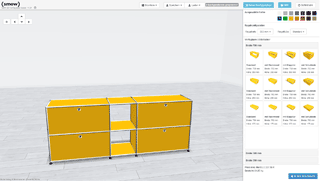
Are you looking for storage space and a tailor-made design in one? With the innovative sideboard elements from USM Haller, become the designer of your individual sideboard! Determine the size of your USM sideboard, choose the colours of the USM details, plan drawers, doors, storage areas or airy shelves and create your new interior piece in a timeless design. From the small sideboard for the reading corner, to crockery or wardrobe storage, to complete shelving, everything can be constructed with USM Haller, and cables, for example, can be perfectly hidden. Our smow USM configurator supports you in getting the piece of furniture you want.
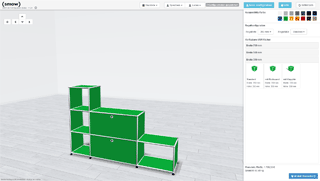
Are you looking for a highlight for your living room, the hallway or the beautiful corner in the bedroom? Simply design your individual highboard yourself, according to your dimensions, colour and requirements! The versatile set of USM Haller components enables you to set up according to your needs. Choose the size and shape of the highboard you want, equip it with folding doors, drawers, back panels in your favourite colours or combine them with shelves. And when and where required cables and lighting systems can be cleverly and invisibly integrated. Discover all the possibilities with the smow USM configurator!
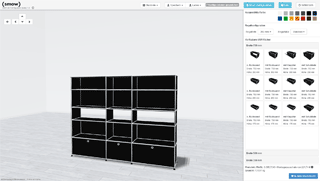
Whether as an airy room divider, required storage space for files and books or exhibition space for accessories of all kinds - shelves are among the must-haves of living space. Simply design your desired USM shelf yourself in the smow configurator to fit perfectly into your existing furnishings! Niches, narrow spaces next to radiators or other furnishing challenges are no problem with your self-designed USM Haller shelves. Integrate drawer elements or a drop-down door for even more storage space, combine different colours with each other or create your own individual, plain-coloured shelf. Plan your shelf design with the smow USM configurator!
Colors and Materials
The 15 USM colours for metal surfaces
The panels of USM Haller sideboards, highboards and filing cabinets are constructed from powder-coated metal and can be supplied in 15 standard colours.












System USM Haller: Elements and Dimensions
An overview of compartments, doors and sizes
The flexibility of the USM Haller modular system means you can design units of a height and length to suit your needs, with the storage and access solutions you require and for whatever space you wish to furnish: be that a home, office, conference room, surgery or chancellery.
Featuring shelf and panel elements from 100 to 750 mm, doors that can pulled out, pushed up, or dropped down and the freedom to add locks, cable holes, file-storage hangers or wheels means all you have to do is select the colour. Unless that is you'd prefer glass shelves.
The follow graphic allows for a quick overview of available sizes for all the elements which comprise that USM Haller system, simply hover the desired format and whether in those elements available in that format will be indicated in the list on the right-hand side.