


Proper ergonomic conditions in the workplace - whether in the home study or open-plan office - are enormously important. In order to protect your eyes and back, and to stay healthy, appropriate desk, chair, and monitor settings, the positioning of the monitor, and adequate lighting are indispensable. Below we present a summary of the most important points via which you can set up an ergonomically appropriate workplace, and thus promote your health and comfort while supporting concentrated and effective work.
If you have a fixed-height desk, adjust the seat height of your work chair so that your arms hang loosely and your forearms form a horizontal line with the keyboard. Upper and lower arms should form an angle of at least 90° to each other. The same applies to thighs and lower legs, ideally your feet should rest on the floor over their entire length. If this is not possible, a footrest is advisable.
If you have a height-adjustable desk, adjust the seat height so that the seat is at knee level. Then adjust the height of your desk so that your arms hang loosely and your forearms form a horizontal line with the keyboard. Upper and lower arms should form an angle of at least 90° to each other. Again, the same applies to thigh and lower leg and your feet should be flat on the floor, or supported by a footrest.
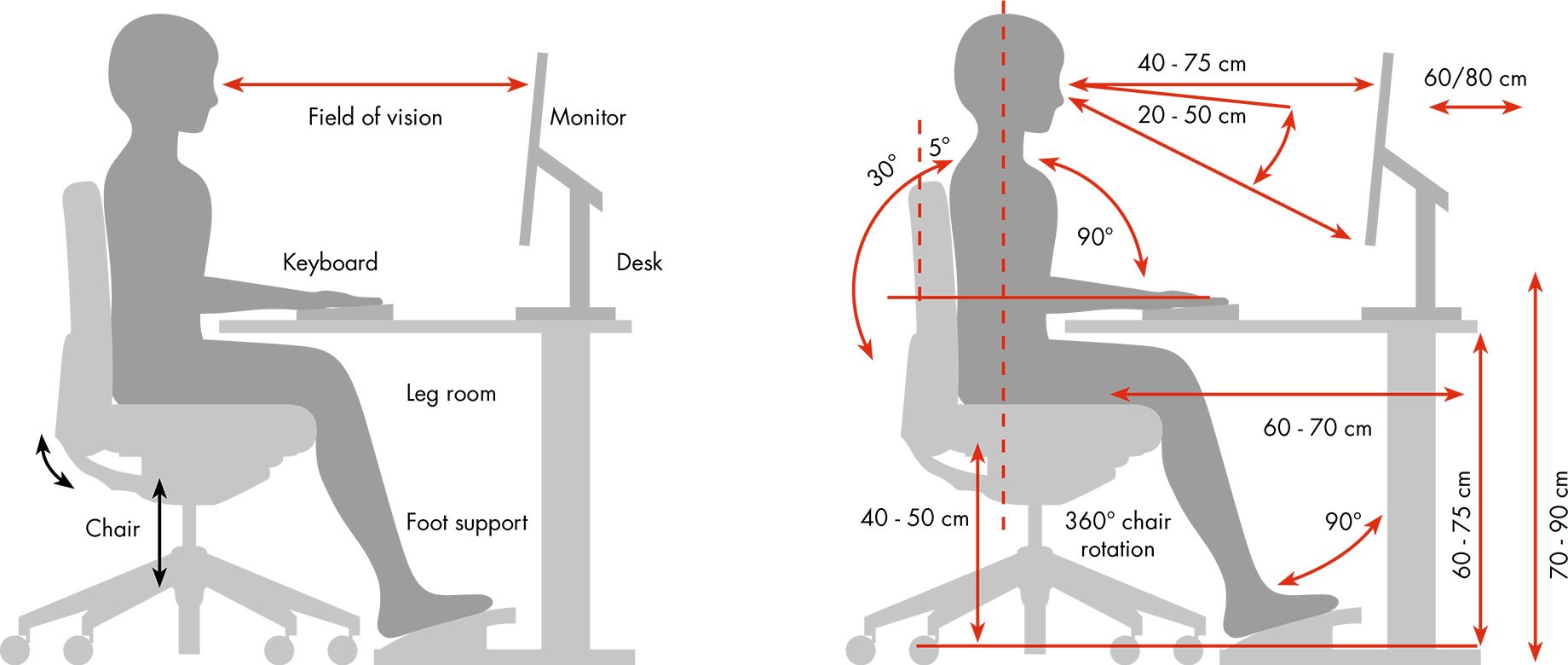
For your health and your back, dynamic sitting with occasional standing is important. This means that you should change your posture as often as possible and occasionally stand up. If you have a height-adjustable desk you should regularly work while standing. Alternatively, you can stand up while telephoning or working with documents and in doing so do your back a major favour. In addition use the stairs and, if possible, walking to your colleague's desk instead of contacting them by email/messenger. Also small gymnastics exercises or a small walk in the breaks are recommended.
If possible, use the entire seat so that your back is always supported. It is also important to ensure the correct adjustment of your backrest.
More inspiration?
An interesting YouTube video is linked from here. However, you have decided against viewing YouTube on our website. If you would like to see the video, please click here to change your settings.
The brightness and contrast of your monitor should be set so that the information displayed on it is clearly visible. If the brightness is set correctly can be determined by the fact that the information displayed on the screen is visible, but not glaring or dazzling. The contrast is set correctly if you can clearly see all the required grey levels.
Whenever possible employ the positive appearance of your screen i.e. use dark writing on a light background, and not vice versa, as is the case with the negative representation.
The letters on your screen must be big enough. From a viewing distance of 50 cm capital letters should be slightly more than 3 mm in size – regular check your settings and adjust if necessary!
More inspiration?
An interesting YouTube video is linked from here. However, you have decided against viewing YouTube on our website. If you would like to see the video, please click here to change your settings.
In order not to unnecessarily burden your eyes, if possible, you should set up your monitor with a view parallel to a window. Lights or windows should not reflect in the monitor.
With lamps which radiate downwards, you should try not to sit directly underneath the source but between two sources, thus reducing the risk that you will be dazzled or the light will reflect off your screen.
If you use table lamps, the rest of the room should not be too dark. Do not use only the table lamp! If you do your eyes will have to continually adjust to new brightness levels in the room and quickly become overworked, which can lead to headaches and difficulty when concentrating.


